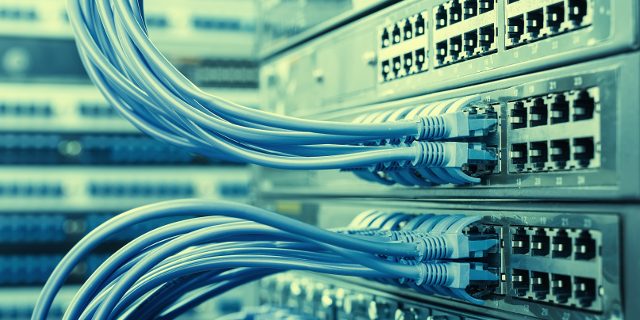In this article, we interview Senior ICT Technician Mark Berridge to discover his top tips for ensuring data is backed up.
Data backup should be performed routinely by all businesses and organisations, but sadly we still hear nightmare stories of data that has been lost because this vital task has been overlooked or neglected.
Why is backing up data important
Data loss can have a disastrous impact on any business. Any loss of data has serious implications on risk management and data protection compliance with heavy fines as a consequence. But more importantly, losing data can mean losing time and productivity to recover the data or repeat the task which will impact profits. Not to mention the damage to your credibility and reputation.
Why backup data
As well as operator error, there are many disasters that can put your business at risk, such as fire, flooding, and malicious attacks.
If your data is backed up, your business will be protected if these disasters result in data loss as the backup will be able to help to carry out a full restore, or at the very least to a specific point in time. This will allow your organisation to continue with business as usual.
A robust data backup policy will provide you with peace of mind and will also help to avoid data loss.
If there is a disaster such as a fire that destroys ICT equipment or the hardware fails, being able to restore data from a data backup means that businesses can resume either on the same site or at another temporary location. It also means people will be able to work remotely if required.
What data is at risk?
This really depends on the data that you store. The data that if lost will have the most significant impact on a business includes:
- Loss of financial data such as accounting, invoicing, sales, and debtor history
- Personal data such as names and addresses of customers and suppliers
- Sales and buying history including quotations etc
The data losses that will have the most significant impact on a school include:
- Pupils personally saved classwork and files such as pictures and documents
- Staff personally saved classwork and files such as pictures and documents
- Data linked to cafeteria spend
Other important data that may be lost include, electronic filing systems which may include important correspondence such as email, letters, and other important files such as marketing materials and photographic files.
Finally, if your systems have been compromised with spyware or ransomware, which has encrypted data on computers or servers, making data inaccessible, this can be just as bad as a hardware failure because this data will now be unable to be used until the data can be restored.
How to ensure data is backed up securely?
It is important to have completed an ICT risk assessment so that you have a full understanding of the risks that may affect your business related to a failure of IT software or hardware and any other communications systems such as internet access and telephone systems.
Once this has been completed, you will be able to prepare an IT disaster recovery plan. Data backup will be an important aspect of this plan and should outline the frequency and type of backup most suited to your organisation.
It is recommended that the person(s) responsible for IT ensure that the following take place:
- Manual daily checks to ensure backups have been taken
- Automated systems to warn when backups are incomplete
- Offsite/cloud backups to ensure redundancy
- Make sure the backup location is physically secure and the data is encrypted
- Ensure there is physical security such as doors locked, computers locked and data server rooms are protected against theft and fire risk.
- If you make any changes to your IT software or hardware or change IT support providers, ensure the appropriate backups are also updated.
Examples of what a business should not do
- Do not use a USB drive as a form of backup, it is only for copying and moving data and they are unreliable and vulnerable to being lost and stolen
- If using onsite backups such as a removable hard drive or tapes then make sure to rotate daily or weekly and do not leave the latest version on site
- Ensure backups are not vulnerable to social engineering attacks. These attacks increasing as fraudsters get more and more savvy and confident at convincing their victim to grant them access to onsite or offsite backups
- Do not replace previous backups in case of corruption
- If long term historical backups are required do not overwrite the data
- Do not rely on a single backup without testing the backup to ensure it has worked
How can Link ICT help?
We can help you assess your ICT risks and provide a range of backup solutions that will help to prevent your organisation from being in a position where it has lost important data that is essential for business function and data protection.
Based on your needs we can recommend and implement the best solution for your business, identifying what data you need to backup and how frequently. We can recommend onsite backup, offsite backup and cloud solutions, allowing you to recover your important data should the worst happen.
- Link ICT can:
- Setup, configure and manage offsite and onsite backups
- Ensure secure offsite backups to store all your data
- Provide secure data restoration
- Carry out remote checks daily with onsite visits if there is a problem
- Install data backup alerts and warning systems.
- Provide data backup monitoring and testing
If you would like to ensure that your organisation has a robust data backup process and would like further advice please get in touch.