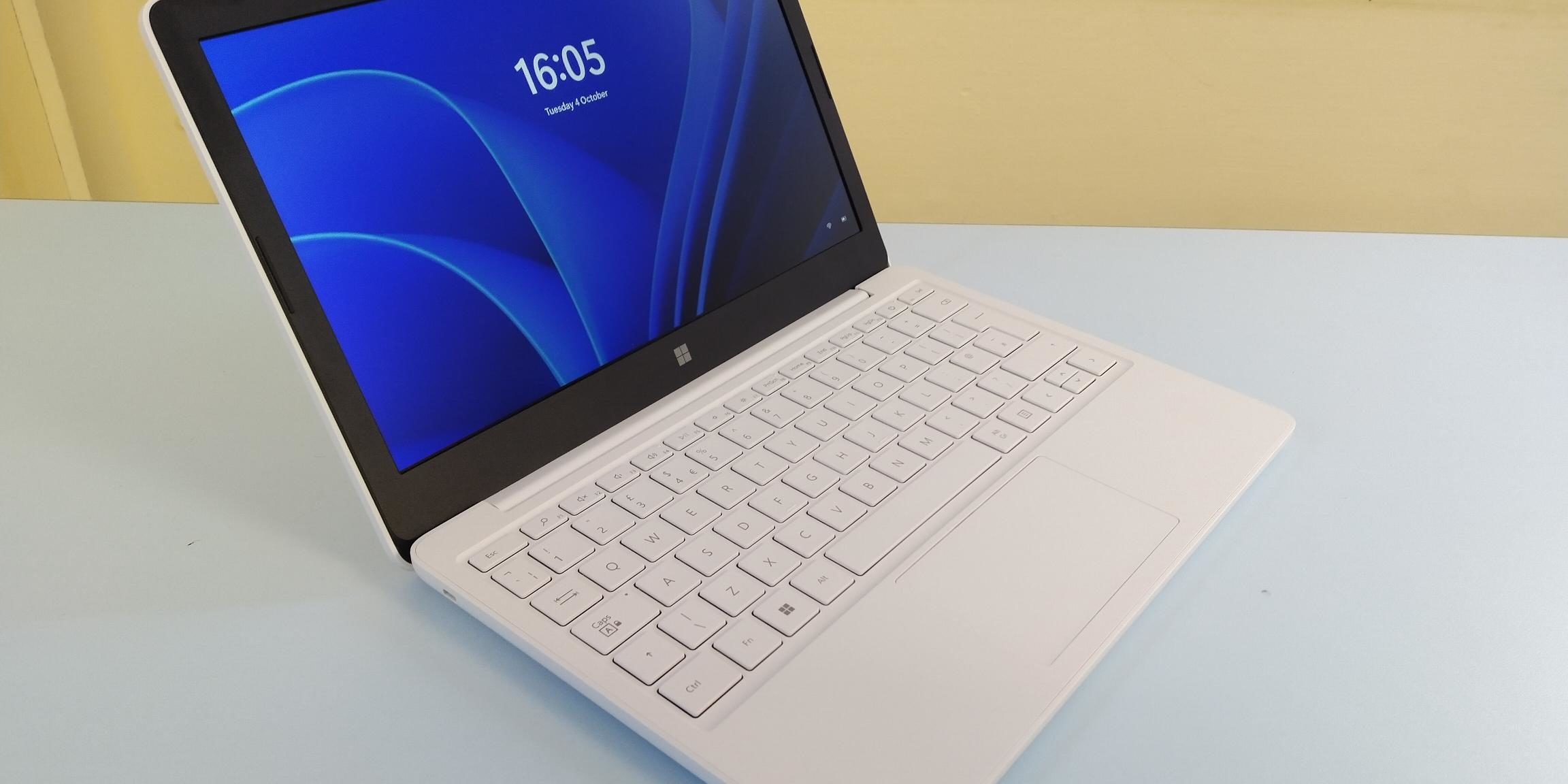Microsoft has developed the Surface device as an alternative to a bulky laptop but have a price tag of a Chromebook. They have been designed and created to be the perfect educational end-user device. We have deployed some of these devices into some of our customer classrooms, so we have spoken to our technicians and customers to get an understanding of what they are all about!
What are they?
With the screen size being 11.6″ and weighing just 1.1kg, they are nice and compact, portable and can be stored in Chromebook trolleys. They also have a similar look to the other Surface devices, very sleek and slim. The Microsoft Surface SE laptop is a more simplified Windows device with easier management and more restrictions in place by default. The Windows 11 SE software has been specifically built for educational end users. It has different specification requirements for the devices, which help to make it great with pupil devices.
What do they do and how do they work?
Out of the box, they come installed with Windows 11 SE which is a scaled-back version of Windows 11 designed primarily for students and is cloud managed. This means that they can run faster on far more cost-effective hardware than a Windows 11 Pro laptop. Unlike a Chromebook they do enable you to install full applications and control what applications are permitted rather than relying on using the web version of the apps. Already on the devices is the Office 365 package which gives them more versatility and familiarity, ready for pupil use. They are managed by Microsoft Intune, which removes the need for a second admin panel for management like you would with a Chromebook. They do have more of a focus on web apps as opposed to traditional applications but this allows working to be online and not using the device storage as the only memory.
Benefits?
- Simple to set up and deploy
- Security-wise, they already have many restrictions in place already so you don’t have to create lots of different policies.
- Have full control of what can be installed and what apps are on the devices.
- Integrated apps preinstalled like, Microsoft Teams, Office 365 apps, Paint, Maps, Microsoft Edge and Minecraft: Education Edition.
- Robust and durable
- Repairable – screen, keyboard and battery can be easily replaced.
Disadvantages?
- They are still quite a new device and therefore there is not a full range of applications but these are slowly being developed and approved.
- They are nice-looking devices with that sleek Surface look, so they can take some maintenance to keep clean.
- They are only available for educational end users.
One of the schools to which we have introduced these devices is St James’ Church of England Infant and Nursery School which, we have provided IT support since 2016. We asked their on-site technician, Max Briggs, what these devices have brought to the classroom… ‘’Compared to their pre-existing devices, the Surface SE Laptops are far easier for staff members to get the pupils up and running on them, they boot up and login much quicker meaning that they can get on with their lessons almost as soon as they get them out.’’
If you would like to enquire about Microsoft Surface SE laptops or any other devices, please get in touch today.