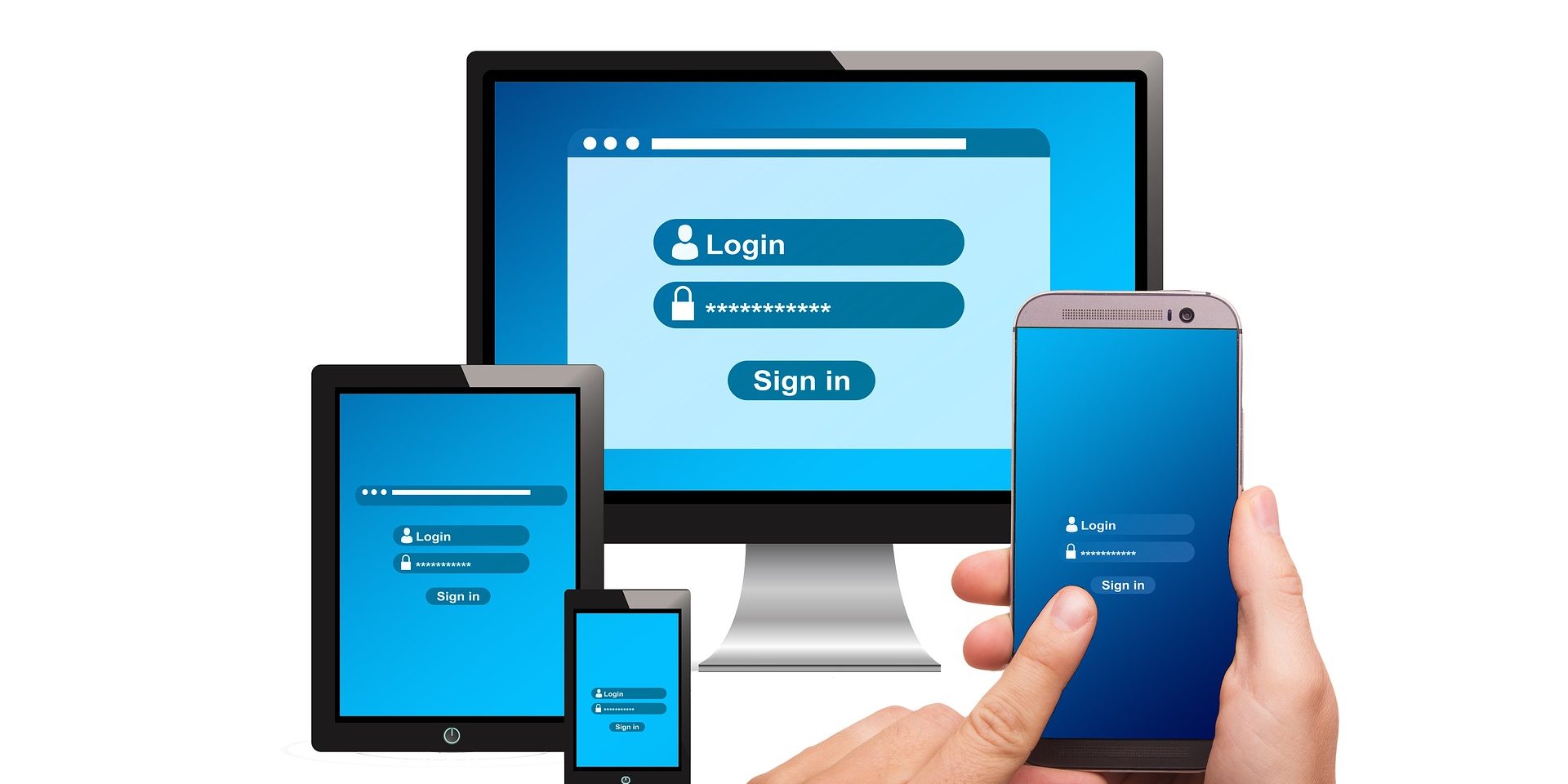Cyber-attacks can happen at any time using various different methods by these cyber criminals. Therefore, all IT users within any sector should ensure that they are taking action to minimise the risk of their organisation becoming a victim. Cybersecurity is essential to protect both individuals and organisations from these hackers accessing your important, personal data and one of the main top tips is to guarantee that your password management is well secured. Through effective, secure, and well-established password management, you have taken one vital step to protect your technology.
It is unsurprising that many IT users resort to using the same, simple, password across all their devices and they are reluctant to change their ways to certify that they can remember their password for the many accounts we access every day. However, this is almost the equivalent of leaving a key under the doormat at your home. This predictable, routine method of password setting, leaves your device at high threat of an attack and puts both you and your organisation’s data at risk of hacking.
So, to help with complicating but simplifying your password management, we have put together our top tips for creating complex passwords for each of your different accounts and most importantly, remembering them!
- A lot of websites now have a configuration that means you have to make sure your password combination includes, 8 characters or more, a mix of upper and lower case letters, a symbol, and a number. So, to make it well-defended from attackers the more randomised it is, the better.
- Avoid using any common combinations, like a pattern, e.g 123456 or abcdefg. Also, using the word ‘password’ as a password is not going to protect you!
- Passwords are there to protect sensitive data and personal information, therefore using your children’s or pet’s names are giving this information away already.
- Ensure you change up your passwords depending on the account you are logging into, using different, unique passwords for each website helps to keep hackers out of one if not all your sites and accounts.
- We understand that the complex algorithm, that is now commonly used by a lot of websites can become confusing, especially as the advice also given for password management is to use a different combination for all of the accounts. So, we have the advice of thinking of a password algorithm to help with remembrance. So the main word could stay the same, but adding numbers instead of letters or changing the symbol for each account can add security and help you to know a pattern of your passwords.
- With technology forever advancing, there has been the introduction of two-factor/multi-factor verification. This means that there are two pieces of evidence that are required from the individual for authentication that it is definitely them trying to access the account. This could be a code that is sent to your email, a text to your mobile, or a fingerprint or face recognition.
- Change your password every once in a while, although some accounts do ask you to change your password after a certain amount of time, not all do this. Therefore it may be good to change up your algorithm and change it to something completely different. This adds that extra layer of protection.
- If creating a password algorithm is not suitable for your password management, you could consider purchasing a password management app, which can help keep all your password together securely and encrypted.
To conclude, always keep your passwords from prying eyes and do not share them with anyone else. Your passwords are there to help protect your information from cyber criminals so make sure they are as complex as you can make them to help keep yourself secure online.